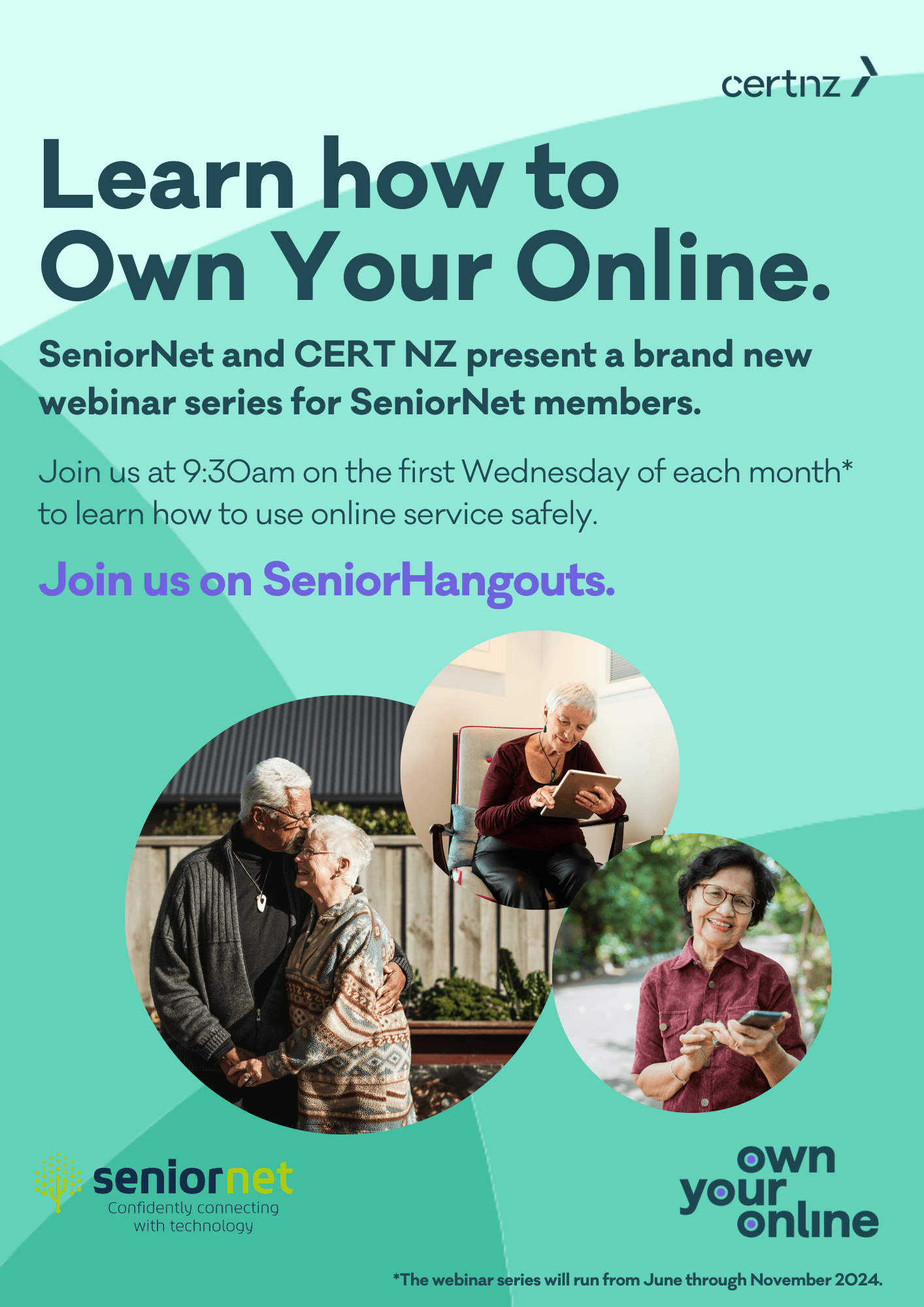Welcome to Wellington SeniorNet
SeniorNet is the place where people aged 50+ meet to learn to use and enjoy technology in their everyday lives.
Wellington SeniorNet is part of a New Zealand wide network of SeniorNets.,Read More
We Offer: Special Interest Groups, Monthly Workshops and a Weekly Help Centre
Special Interest Groups (SIGs) monthly meetings
AppleMac SIG meeting with Bruce – Monday 21st October at 10am Read More
Android SIG meeting with Graeme – Tuesday 22nd October at 10am Read More
Questions and Answers meeting with Alan – Thursday 24th October at 12:30 Read More
Apple IOS iPhone & iPad meeting with Allan – Friday 1st November at 10am Read More
Questions and Answers meeting with Ray – Wednesday 13th November at 10am Read More
Photography meeting with Ray – Thursday 14th November at 10am Read More
AppleMac SIG meeting with Bruce – Monday 18th November at 10am Read More
Android SIG meeting with Graeme – Tuesday 26th November at 10am Read More
Questions and Answers meeting with Alan – Thursday 28th November at 12:30 Read More
Windows SIG meeting with Pete – To Be Advised Read More
Presentations and Workshops
If you’re having trouble with registration for an event, copy and paste this email address onto your email: seniornetwgtnrego5@gmail.com
Members’ Forum – now full, register to go on a waiting list
When: Friday 8th November, 2024
When: 12:30 – 2:00pm
Where: Level 1 Anvil House, 138-140 Wakefield Street
Guest Speaker: Dave Armstrong

A Session with Dave Armstrong
This is the fourth in this year’s Members Forum series
Dave is a well-known personality on the Wellington media scene, with his witty columns on Wellington and the political scene.
He will talk about his life as a columnist, with appropriate anecdotes, and also comment on the difference between being in print on paper, being on “free” Stuff and then being behind a paywall with The Post.
This promises to be a highlight to lighten up your year and finish this series of Members’ Forums with a smile and a laugh over a cup of tea or coffee.
As space is limited, please register here to ensure a seat for this free session.
/
iPhone & iPad Essential Apps Series
– Apple Notes App Part 1
When: Wednesday 23rd October, 2024
When: 10:00 – 12:00pm
Where: Level 1 Anvil House – Room 11
Presenter: Allan Chee and experienced tutors
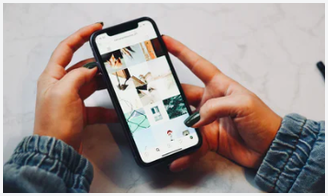
Apple Notes app on iPhone and iPad
This Workshop is the 1st in a series of hands-on sessions (nominally of 2 hours) intended to bring a iPhone/iPad user to be an effective user of some essential apps available for their iPhones or iPad.
The Notes App Part 1 Course outline
The Notes App can be a simple & powerful tool. Part 1 of the course is to Introduce the Notes App, a brief overview of what Notes can do for you. The In-Depth guide as produce by iPhonelife will be used as the guide for the course. There are 4 Lessons cover by the guide, Part 1 will cover Lessons 1 & 2
As space is limited to 5 attendees – book now
Using Genealogy resources: practice sessions
Facilitator: Mary Newman
Tuesday 5th November 12:30 – 2:30pm

Researching for ancestors
Last month, (October) we had another look at the PapersPast website where you could read many New Zealand newspapers and magazines. It was a great source of information about people, events, and places. PapersPast also introduced a new feature allowing readers to correct text. There was time for Q&A, discussions on what everyone was doing, and opportunities to help each other out
These sessions are not formal, but an opportunity for interested people to come together, practice searching and share tips and tricks. Use our SeniorNet computers or bring your own laptop or tablet.
Further practice sessions, using different resources, will be held on the first Tuesday of the month and there’ll be a limit of 8 people.
AppleMac Users Group Wednesday Workshop
Wednesday 6th November 12:30 – 2:30pm
Presenter: Bruce Ralph
Editing Holiday Photos, continued
These meetings are more suitable for those who want a deeper understanding of the applications available with your Mac or MacBook.
“I’ll be continuing with my Christchurch photos, as we haven’t yet finished editing or organising them into Folders and Albums. Next month, let’s focus on what else we can do with photos. Following the same format as our last meeting, we can all share advice on how best to approach this.”
These sessions are not formal, but an opportunity for interested people to converse together. I usually start with a 40 minute presentation, mixed with really interesting discussion, then coffee or tea. After that I will show ‘some interesting Mac stuff’. Bring your MacBook, or use our MacBook to follow me/us
Learn how to Own Your Online
Wednesday 6th November – Join online at 9:30am.
Hear from CERT NZ’s Hadyn Green about how to get the most out of online services while keeping safe.
SeniorNet and CERT NZ present a brand new webinar series for SeniorNet members (who are registered with Senior Hangouts)
If you have not already joined SeniorHangouts, see the information at the end of this web page, at the Senior HangOuts schedule.
zoom sessions at 9:30am the first Wednesday of each month
Help Centre


When: Monday 10:00 – 12:00 pm or 12:30 – 2:30 pm (Except Public holidays)
Where: Anvil House, 1st Floor
Coordinator: Sandra Thorn
Our preference is to see you at Anvil House but we may be able to offer help Tuesday to Friday between the hours of 10am and 2.30pm, possibly at a different location, depending on the availability of tutors.
These options should be discussed with Sandra.
Bookings are essential as places at each session are limited.
To ensure a tutor is available Sandra can be contacted either by clicking ‘Click to Book’ button or by phoning the office on (04) 473 1510 weekdays (except Wednesday) between the hours 10am and 12noon. Ask to speak to Sandra, the office staff will pass on the message and she will get back to you to arrange an appointment.
The Help Centre tutors can assist current financial members who are new to technology or wish to improve their skills or are having problems with their portable devices. We offer ‘one on one’ assistance in a cheerful, friendly environment and while we don’t have all the answers we can usually point you in the right direction.
We can help with a number of devices such as smartphones, laptops, tablets, Apple Macs, iPads and Desktops.
Cost: $10.00 for up to 2 hours tuition (payment in cash please)

The SeniorNet Federation Zoom Sessions are both a social networking platform and designed to provide seniors with educational content to help navigate the digital world. Take a look at what SeniorHangouts currently offers at www.seniorhangouts.nz … watch the video, then scroll right to the bottom to see all that is being offered. SeniorHangouts are FREE but only available to SeniorNet members.
Access the Zoom session at your home, using your computer and your coffee.
To find out more and how to join SeniorHangouts click here

Note: If you find anything on the website that is broken, please ’email administration’